Facebook How to Change Email
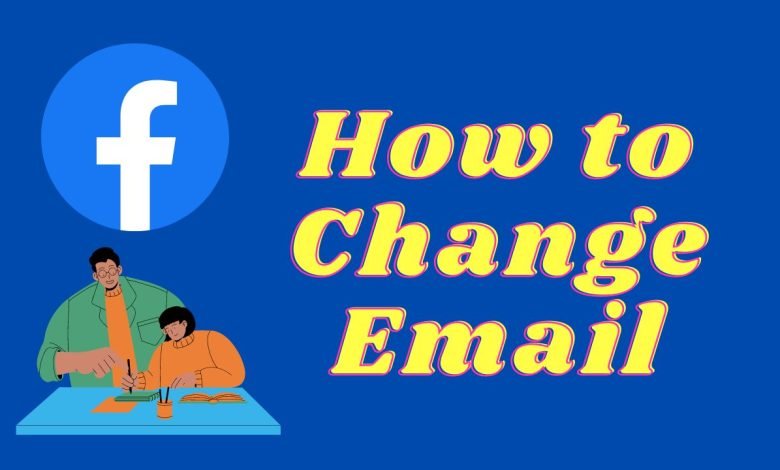
Facebook is a popular social media platform that allows users to connect with friends, family, and colleagues. One of the features offered by Facebook is the ability to change the email address associated with your account. This can be useful if you have changed your email address or if you want to add an additional email address to your account.
Facebook how to change email
To change the email address associated with your Facebook account, follow these steps:
- Go to your Facebook account settings: To access your account settings, click on the downward-facing arrow in the top-right corner of your Facebook homepage and select “Settings” from the drop-down menu.
- Click on the “Contact” tab: Once you are in the “Settings” section, click on the “Contact” tab on the left-hand side of the page.
- In the “Email” section, click on the “Add another email or mobile number” link: In the “Email” section, you will see a list of the email addresses that are currently associated with your Facebook account. To add a new email address, click on the “Add another email or mobile number” link.
- Enter the new email address that you want to use: A new field will appear, allowing you to enter the new email address that you want to use.
- Click “Save Changes” to update your email address: After entering the new email address, click on the “Save Changes” button to update your account.
Note: You may be asked to confirm your new email address by clicking a link in a confirmation email sent to the new address. This is an added security measure to ensure that the new email address belongs to you.
It is also possible to remove an email address from your Facebook account if you no longer want to use it. To do this, simply click on the “Remove” link next to the email address that you want to remove.
In addition to adding and removing email addresses, you can also set a primary email address for your Facebook account. This is the email address that will be used as the primary contact method for your account, and it will be the address that is used to send you important notifications and updates. To set a primary email address, click on the radio button next to the email address that you want to use, and then click on the “Save Changes” button.
It is important to keep your email address up to date on your Facebook account, as it is used for a variety of important functions. For example, if you forget your password and need to reset it, Facebook will send a reset link to your email address. Additionally, if you want to receive notifications about activity on your account, such as comments or messages, you will need to have a valid email address associated with your account.
In summary, changing the email address associated with your Facebook account is a straightforward process that can be completed in just a few steps. By following the instructions outlined above, you can easily add, remove, or set a primary email address for your account. This will help you stay connected and ensure that you are able to receive important updates and notifications from Facebook.